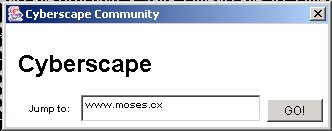Abstract
The purpose of this report is to
document the evolution of the Cyberscape Project and the
functionality I have added to fulfill the requirements for my honours
project. This paper will provide suitably detailed descriptions of
what Cyberscape is, how it works, the adjustments I have made and
future development concerns. It will also document the obstacles
faced and the design decisions which were necessary to surmount them.
The Cyberscape Project began its
existence as the joint honours project of Benjamin Hall and Jason St.
Cyr, two fellow Computer Science students. Although this report does
include an overview of the system, more detailed descriptions of
components which are not included in this document may be found in
Jason's and Ben's reports respectively.
This report will begin with a complete
overview of Cyberscape's communication system, both before my
contribution and after. This will be followed by a detailed overview
of the different servers used by the system, including their
responsibilities and how they communicate with each other. Other new
Cyberscape elements which are not communication-related will be also
highlighted. The report will conclude with any observations I have
made and challenges I have faced over the course of this project.
Acknowledgements
Of all those to whom credit and thanks
is due, Benjamin Hall and Jason St. Cyr are the most deserving.
Without their patience and support, this project could never have
been completed. Contributing to Cyberscape has provided me with a
challenging but enjoyable learning experience, which is the most any
student could ask of their honours project. I am grateful to them
for the opportunity they presented me and their guidance as I shaped
it.
I would also like to thank my advisor,
Dr. Micheal Weiss, for his understanding and willingness to take me
as an honours student. I selected my honours project topic at a
later date than is usual, but Dr. Weiss was generous in his offer to
advise me despite the fact that he was already supervising a large
number of students. His interest and enthusiasm were essential, and
his non-invasive style of supervision was most appreciated.
The designers and programmers of the
Eclipse IDE deserve a special commendation for their efforts. As a
former Rational employee who assisted in the development of Rational
XDE for the Eclipse platform, I was in a special position to witness
its evolution from a somewhat raw and sparse tool into a superior
development environment. The fact that Eclipse can be downloaded at
no expense is an added advantage for frugal students such as myself.
The development of this honours project would have been far more
difficult without Eclipse's assistance, and for that I am grateful.
1. Introduction 5
2. An Overview of Cyberscape 6
2.1. Client,
Server and VRML 6
2.2. How Worlds
are Built 6
2.3. Users and
User Interaction 7
3. Communication: Pre-Project 8
3.1. Requesting a
Map 8
3.1.1. Work Items
and Worker Pools 8
3.1.2. Map
Session Threads 9
3.1.3. Clients
and Servers 9
3.2. Reporting
Navigation Data 10
4. Communication: Post-Project 11
4.1. Why Change
It? 11
4.2. Something
Old, Something New 12
4.3. Packets 13
4.4.
Implementation 14
4.4.1. Abstract
Classes 14
4.4.2. Login
Request Classes 15
4.4.3. Map
Request Classes 16
4.4.4. Position
And GPS Update Classes 17
4.4.4.1.
PositionUpdateServer 18
4.4.4.2.
GPSUpdateServer 19
4.5.
reportHit.pl 20
4.5.1. Changes to
the Script 20
4.5.2. Why Use
This Method? 21
5. How To Create a New Server 22
5.1. Basic
Concepts 22
5.2. Example:
AdvertisingRequestServer 23
6. Other Cyberscape Objects 24
6.1.
PropertyHelper 25
6.2.
XMLFileAdjuster 25
6.3.
CyberscapeApplication 25
6.4.
CyberscapeLogin and CyberscapePanel 26
6.5. CyberscapeGPS
and GPSGridCanvas 27
7. Project Goals (Accomplished and
Otherwise) 27
7.1. Stated
Goals 28
7.1.1. Project
Goals 28
7.1.2. Personal
Education Goals 28
7.2. Project Goal
Status 28
7.3. Personal
Education Goal Status 29
8. Observations and Challenges 30
8.1. The
Limitations of VRML 30
8.2. Error
Handling 31
8.3.
Scalability 31
9. Conclusion 33
Illustration 1 - The Basic Cyberscape
Architecture 6
Illustration 2 - The Cyberscape VRML
World 7
Illustration 3 - The Cyberscape GPS
Viewer 8
Illustration 4 - The Browser's
Invisible Frame Made Visible 11
Illustration 5 - The Cyberscape Login
Panel 15
Illustration 6 - The Cyberscape Map
Request Panel 17
1. Introduction
If it ain't broke, don't fix it.
It takes a certain type of person to
ignore this well-worn axoim, and both Ben Hall and Jason St. Cyr fit
the bill. Dissatisfied with the manner in which people view the
internet, and have viewed the internet since its conception, they
decided to completely redesign it. Instead of the current
two-dimensional approach, where users view pages on seemingly
disjoint servers and use search engines to make sense of the system,
a three-dimensional world is created instead. It provides an
accurate view of the internet by showing the relationships between
servers (through their IP addresses) and providing users with a
navigation mechanism which is more intuitive than a search engine or
a series of links.
Cyberscape's original design also
included the concept of a community, where users could see and
interact with one another. Despite Ben and Jason's best efforts,
their design was simply too broad to implement completely within the
time limit assigned to an honours project and the community aspect
had to be foregone. In essence, this report picks up where Ben and
Jason's work left off. It will document the implementation of a
Cyberscape community, complete with user profiles, a tracking system
and instant messaging.
Not surprisingly, a community requires
communication. During the implementation phase, it became apparent
that the bulk of the project had to be concentrated on abstracting
the current Cyberscape communication system and creating a new set of
clients and servers, each with responsibilities for a certain aspect
of the Cyberscape experience. As a result, the focus of this report
will be on the communication system: its components, how they
interact and their responsibilities. In addition, this document will
also include an overview of the Cyberscape system, a description on
other new elements which are not communication-related and any notes
or items which should be mentioned.
2. An Overview of Cyberscape
2.1. Client, Server and VRML
Cyberscape components can be divided
into two categories: what resides on the Cyberscape server and what
resides on a Cyberscape client's machine. The Cyberscape server is
responsible for answering user requests, receiving data from the
client, updating other clients with that data (more on this later)
and inserting that data into a database for future use. The server
runs several separate programs, either smaller “servers” or
programs designed to execute in the background, to accomplish these
tasks.
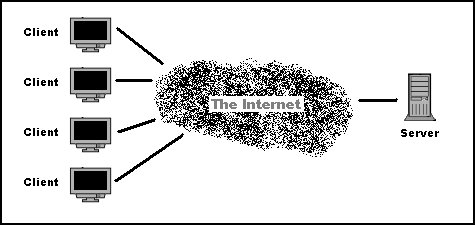 Illustration
1 - The Basic Cyberscape Architecture
Illustration
1 - The Basic Cyberscape Architecture
The future use in question comes from a
Cyberscape client, whose primary function is to request information
from the server to build a three-dimensional VRML world which
represents the internet. The world consists of streets and buildings
where street positions are based on IP addresses and buildings
bordering those streets represent web sites hosted on those IP
addresses. A user can navigate the world's pathways and click on
buildings to select web sites and launch them automatically in a
browser.
2.2. How Worlds are Built
A Cyberscape client requests a map from
the server by sending it the IP address of the “area” of the
internet which the user wants to visit. The server retrieves
information from the database, creates an XML file from that data and
sends that file's URL back to the client. The client is then
responsible for using an XSLT stylesheet to transform the XML file
into two different files: a WRL file which contains the VRML world
and an HTML file which will be used to display information about the
objects in the VRML world. Another HTML file which contains links to
the previous two files is then launched in a web browser, thus
allowing the user to navigate and explore.
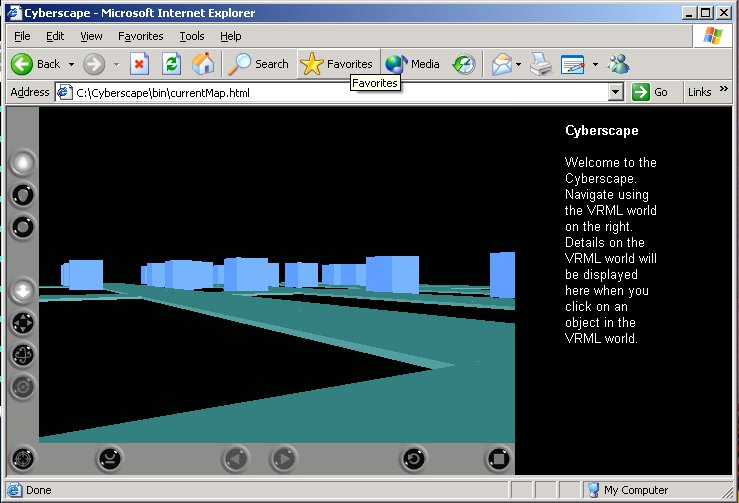
Illustration
2 - The Cyberscape VRML World
While walking around in the world, a
client-side program transfers information about where the user is
moving and what websites he or she is browsing back to the server.
The server organizes and stores this information, then uses it to
build future worlds. This process allows the server to provide the
world with features such as popular paths (highlighted in different
colours) and popular web sites (given in hit statistics).
2.3. Users and User Interaction
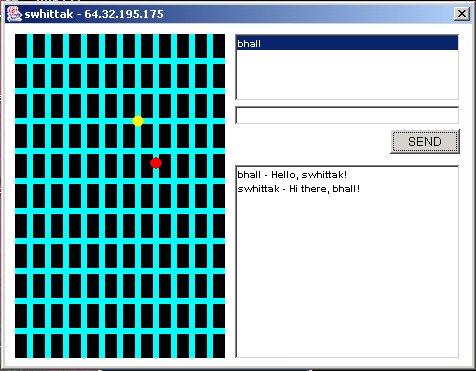
Illustration
3 - The Cyberscape GPS Viewer
In this latest version of the Cyberscape project, a user must
now log into the server with his or her indentity and password (both
stored in the server's database) before he or she may request a VRML
world. A user is also able to see other Cyberscape users who are in
the same world and communicate with them through the use of a “GPS”
system. This system provides an arial view of the VRML world with
the current positions of this user (in red) and every other user in
the same world (in yellow). Every user's GPS receives position
updates from the server, which simply routes them when it receives a
position update from a client in the same world.
The GPS also allows users in the same
world to communicate with one another. A list of potential chat-
mates is included at the side of the GPS - all the user has to do is
select a recipient, type a message and send it to them. All messages
are first passed through the server, which then directs the text to
the indended recipient. Hence, GPSs also receive message updates
from the server in addition to position updates.
3. Communication: Pre-Project
Before this project was completed, a
Cyberscape client would only communicate with the server for one of
two reasons: to request a map and to report navigation data.
3.1. Requesting a Map
3.1.1. Work Items and Worker Pools
A work item is a simple abstract object
with two purposes: to perform a task and to return the data resulting
from that task. It's that simple. Work items must be added to a
worker pool, which provides the ability to store and execute a series
of items in a specific order. Any object which adds an item to the
worker pool can choose to wait for the work item to finish its task,
or choose not to.
For implementation purposes, any class
that wants to qualify as a work item must implement the interface
WorkItem, with methods performWork() and getData(). The WorkerPool
class is a self-contained entity; any class can create an instance of
a pool and add items to it which need to be executed.
3.1.2. Map Session Threads
A session thread is responsible for
monitoring a socket which any two Cyberscape objects are currently
using for communication. It is vital to note that a session thread
does not create or destroy its socket - it's the responsibility of
the object creating the session to create the socket as well. There
are two basic types of session threads: a receive session and a
transmit session. As their names suggest, a receive session is
responsible for waiting for a packet to arrive on the session socket
and a transmit session is responsible for sending a packet on the
session socket.
In terms of the implementation, the
abstract class MapSessionThread provides basic functionality for
sending on and receiving from sockets, while MapRequestSession
extends MapSessionThread and provides map request-specific data
handling. The final two classes which are actually used,
ReceiveSession and TransmitSession,
both extend MapRequestSession. Again, none of these classes
create the sockets they use; all of them have a parameter in their
constructors for the session socket.
The MapSessionThread class implements
the WorkItem interface, but the work which it performs is determined
by the extending subclass. In this case, a ReceiveSession's task is
to attempt to receive and a TransmitSession's task is to attempt to
transmit.
3.1.3. Clients and Servers
The physical Cyberscape server, which is
a server in the truest networking sense, runs several smaller
programs to perform its duties. One of these (in this version of the
project) is known as a “server” as well; henceforth, when this
section refers to a server, it is referring to this smaller program.
A server's responsibilities are to create a socket, listen
indefinitely on that socket for a request from a Cyberscape client
and handle that request accordingly. The server stops monitoring its
socket only when it is told to shut down, at which point it destroys
the socket and terminates. If the server receives a request from a
client, it is expected to send a response back. To do this, the
server uses a transmit session initialized with the socket it created
and had been monitoring.
A client is designed to be a
self-contained mechanism for communication with the server. It only
requires the information contained in the request from the object
that wishes to send it to the server. The client is responsible for
creating a session socket, sending the request to the server and then
using a receive session (with the session socket) to wait for the
server's response. The client then returns the result of the request
to the object that requires it and terminates.
In terms of the implementation, the
abstract class MapRequestAbstraction provides core functionality for
building sockets, creating a worker pool, starting up and shutting
down. Both MapRequestClient and MapRequestServer extend this class
and provide a port number on which their sockets are created. A
MapRequestClient is responsible for sending the IP address which the
user wishes to load to the MapRequestServer. In return, the
MapRequestServer is responsible for creating an XML file with the
map's information and returning the URL of that XML file to the
MapRequestClient. The MapRequestClient and the MapRequestServer add
a ReceiveSession and TransmitSession to their respective worker pools
to assist in their communication.
3.2. Reporting Navigation Data
In this version of the project,
reporting position and/or website hit data back to the server is far
simpler than requesting a map. The process begins with the VRML file
itself, which inserts motion triggers into the world. These triggers
are assigned to street segments and are activated when the user
changes from one segment to another; there are no triggers on the
black gaps between streets because those are reserved for buildings.
Once the trigger is activated, the issue is how to get that
information back to the Cyberscape server.
When a user is navigating in the VRML
world, a web browser is helping him or her do that (as shown in
Illustration 1). The browser only appears to have two frames loaded:
one for the Cyberscape VRML world and one to display navigation
and/or hit data. In reality, it has three frames – the third runs
along the bottom of the broswer and is set to be “invisible” by
the HTML file which the browser loads.
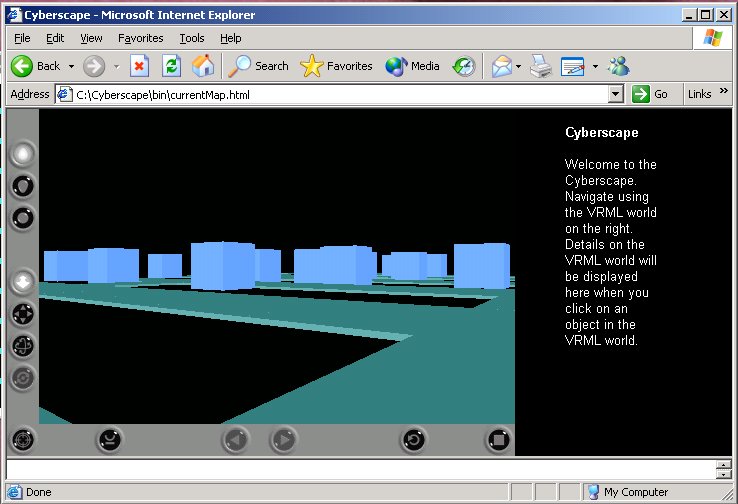
Illustration
4 - The Browser's Invisible Frame Made Visible
When a user activates a trigger, the VRML file
sends a command to the invisible frame in the browser to load a URL
which contains the internet address of the Cyberscape server and the
file “reportHit.pl” which resides on that server. In this
version of the project, reportHit.pl requires one parameter: the
user's position. This value is provided by the VRML file, which
assigns an IP number to each street segment in the world. When
calling reportHit.pl, it simply includes the IP address that was
assigned to the street segment whose trigger was activated.
On the Cyberscape server, reportHit.pl
simply creates a new text file which contains the position it was
provided with as a parameter and exits. A different helper program
is later executed on the server which collects all of these files,
reads their contents and inserts their position data into the
server's database. This data will be used to construct future maps,
which will contain updated information about popular and
not-so-popular routes and destinations in the world.
4. Communication: Post-Project
4.1. Why Change It?
As was stated in the introduction, a
community requires communication. The previous system worked well
for a single map-request-response scenario, but the addition of user
profiles and awareness of other users brings several new requirements
with it. Among them are the following:
additional servers must be
introduced to handle different user activities
the system must be able to receive
and make more transmissions to accomodate high-traffic functionality
the system must be able to handle
new communication scenarios
Cyberscape's new communication system
retains much of the design of the original. Most of the work went
into finding elements of the original classes which would be useful
to other objects and formatting them into abstract classes with
functionality that could be shared. However, this still involved a
major reworking and the changes require documentation.
4.2. Something Old, Something New
The core concepts surrounding work
items, worker pools, session threads, clients and servers have all
been preserved in this version of the system because they are sound
principles which have proven to work well. To briefly recap,
a server creates a socket, monitors
it for requests and performs the necessary actions to fulfill those
requests
a client is self-contained
communication entity responsible for transmitting a request to a
server
However, several aspects of the original
system have been modified to allow for scalability and different
communication scenarios. The following alterations should be noted:
one “smaller” server exists on
the primary Cyberscape server for each user activity that requires
database queries or affects how other users see their world
servers don't have to exist solely
on the primary Cyberscape server – a remote Cyberscape client can
now launch a server as well to receive transmissions
not all user-server communications
require a response on the part of the server
not all communication is
user-server based; server-server is also necessary as some user
actions may affect more than one server
4.3. Packets
In addition to the changes described
above, a new component has been added to the system to assist in
socket communication. Before a client can send data using a socket,
that data must first be converted into a string. Likewise, when a
server receives data from its socket, it's in string form. Since a
server can handle several different requests, there is no guarantee
as to the type of data contained in the string. In addition,
changing the contents and format of the data string would be messy
and difficult; alterations would have to be done in both the client
and the server because that's where encoding and decoding are
performed respectively.
The packet object is designed to
relieve the client and the server of this burden. Every server and
each client which waits for a response has a corresponding packet
which is responsible for determining the format of the transmitted
data. The packet stores the type of request/response and the data
necessary for the server/client to perform its duties. Most
importantly, the packet is responsible for converting itself into a
string before being sent through a socket and converting itself back
into a packet once it's received.
Thus, a typical transmission between a
client and a server would occur in the following manner:
The client creates a new packet
that corresponds to the request and sets the necessary data in the
packet
The client converts the packet into
a string and sends it across the socket
The server receives the string
transmission from its socket
The server converts the string back
into packet form and extracts the type of request and the necessary
data
4.4. Implementation
4.4.1. Abstract Classes
Of all the abstract communication
classes, Packet is by far the simplest. The only implementation it
requires of its extending subclasses is the method convertToString().
The abstract class SessionThread
provides basic initialization and the functionality to send and
receive data on a session socket.. This socket must be provided as a
parameter in its constructor along with a Packet whose data is
handled differently depending on the session thread's type. A
TransmitSession simply sends the data through the socket, while a
ReceiveSession sends the data only if it did not receive
a response on its socket in a certain period of time. SessionThread
also implements the WorkItem interface, which allows any extending
subclass to be executed using a WorkerPool.
RequestAbstraction is the top-level
abstract class for all clients and servers. It is responsible for
creating the object's session socket and worker pool and providing
the functionality to destroy the socket when the object is shut down.
The abstract class RequestClient implements the ability to send and
receive or to just send data on its session socket. It makes the
decision on which to do based on the type of session thread which the
extending subclass returns from abstract method
createSendSession(...): with a TransmitSession, the client simply
sends; with a ReceiveSession, the client sends and waits for a
response. The abstract class RequestServer implements the
functionality to continuously monitor its session socket for
transmissions until the server is shut down. A RequestServer only
uses TransmitSessions to respond to requests - it doesn't expect (and
should not receive) a confirmation transmission from a recipient.
Both RequestClient and RequestServer use their worker pools to
execute their session threads and both choose not to wait for a
TransmitSession to complete its task. However, a RequestClient does
wait for a ReceiveSession to execute so it can examine the data
contained in the response.
4.4.2. Login Request Classes
Cyberscape now requires each user to log
into the system and expects an update whenever he or she logs out.
The LoginRequestServer is responsible for handling both of these
events. While a login request requires a response from the server
with the results of the attempt, a logout update from the user does
not require a response.
 Illustration
5 - The Cyberscape Login Panel
Illustration
5 - The Cyberscape Login Panel
The packet classes used for these transmissions are
LoginRequestPacket and LoginResultPacket. The former of these must
contain the user's name, password and whether he or she is logging in
or logging out.. The latter contains a single boolean which
represents the result of the user's login attempt.
To perform a login request or a logout
update, a LoginRequestClient is initialized with the data necessary
for the action. The client then creates a LoginRequestPacket and
does one of two things:
if the client is performing a login
request, it sends the packet on its session socket, creates a new
ReceiveSession with the same packet and adds the session to its
worker pool to wait for the LoginRequestServer's response
if the client is performing a
logout update, it creates a TransmitSession with the packet and adds
the session to its worker pool; note that in this case, the
LoginRequestClient does not wait for a response
Once the LoginRequestServer receives the
data on its socket, it is converted back into a LoginRequestPacket
and examined. The server then does one of two things:
in the case of a login request, the
server checks that the user is not already logged in and that his or
her password matches the password stored in the database. If both
of these conditions are met, the user's request is granted and their
name is added to a list of users who are logged in. The result of
the attempt is then put into a LoginResultPacket and sent back to
the user by adding a TransmitSession with the packet to the server's
worker pool
in the case of a logout update, the
server simply removes the user from the list of logged-in users and
returns to monitoring its socket
In both of these cases, the
LoginRequestServer also has to send one-way updates to the
PositionUpdateServer to tell it when users and entering and exiting
the system. A complete description of this process will be included
in section 4.4.4.
Once the remote Cyberscape client
receives the result of the user's login attempt, it either allows the
user to begin requesting VRML worlds or it displays an error message
and asks the user to make another login attempt.
4.4.3. Map Request Classes
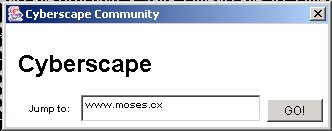
Illustration
6 - The Cyberscape Map Request Panel
In order for a remote Cyberscape client to build a
three-dimensional VRML world around a website or an IP address, it
needs the server to provide it with the relevant data contained in
the database. The MapRequestServer is responsible for receiving such
requests, collecting the information from the database, creating an
XML file containing the data and returning that file's URL to the
remote Cyberscape client.
The packet classes used for these
transmissions are MapRequestPacket, which contains the user name and
the IP address that the user is requesting, and MapResultPacket,
whose only member is the URL of the file which contains the retrieved
data.
To perform a map request, a
MapRequestClient is initialized with the data necessary to create a
MapRequestPacket. It then sends the packet on its session socket,
creates a new ReceiveSession with the same packet and adds the
session to its worker pool to wait for the MapRequestServer's
response. Once the server receives the data on its socket, it
converts it back into a MapRequestPacket and retrieves the requested
URL or IP address. The MapRequestServer then extracts the data from
the database, creates the XML file and adds the file's URL to a
MapResultPacket. This packet is then sent to the remote Cyberscape
client by adding a TransmitSession with the packet to the server's
worker pool.
Once the URL is received by the remote
client, the XML file is read and the information in it is used to
build a WRL file which contains the VRML world and an HTML file which
contains information about the objects in the world. Another HTML
file with frames linking these two files is then loaded into a web
browser for the user.
When a user requests a map, the
MapRequestServer also has to send a one-way update to the
PositionUpdateServer to tell it that a user will be entering a new
map and possibly exiting an old one. A complete description of this
process will be included in the next section.
4.4.4. Position And GPS Update Classes
Cyberscape now provides users with a
complete “GPS” system (shown in illustration 3) to facilitate
awareness of and communication with other users who are also in the
same world. The GPS has two sections: an arial view which displays
every user's position in the map and an instant messaging area which
allows users to communicate with one another. Obviously, a user's
GPS would required updating if a user in the same map changed
position or sent a message.
The PositionUpdateServer and
GPSUpdateServer work in conjunction to handle these events and update
each user's GPS system. However, that they both do it from different
locations; the PositionUpdateServer runs on the primary Cyberscape
server while each remote Cyberscape client runs its own
GPSUpdateServer. It is also vital to note that all communication
with these servers is strictly one-way. No one who sends an update
to these servers should expect a response and no one who receives an
update from them should send a response either. As a result, both
the PositionUpdateClient and GPSUpdateClient classes create
TransmitSessions with a server-specific packet, add them to their
worker pools and do not wait to receive anything.
The packet classes used for
transmissions with these entities are, not surprisingly, named
PositionUpdatePacket and GPSUpdatePacket. Unlike the other packets
wich have been described previously in this document, these packets
can represent one of many update types and the information they
contain can vary greatly depending on the type. Descriptions of each
type of packet and the data they contain will be included later in
this section.
4.4.4.1. PositionUpdateServer
The PositionUpdateServer is responsible
for the following duties: tracking which users are currently in which
worlds; storing every users' remote address so their GPSUpdateServer
can be contacted; handling position updates for any user who moves
and the other users in the same map; and routing messages from the
sender to the recipient. The PositionUpdateServer receives updates
through its session socket from the following entities and performs
the following handling activities:
The LoginRequestServer sends a
“user logged in” update packet which contains the user's name
and remote address. Once received, the PositionUpdateServer adds the
information to its list of current user data
The MapRequestServer sends a “user
enters map” update packet which contains the user's name, the
requested map ID and the user's initial position in the map. In
response, the PositionUpdateServer must send a flurry of
GPSUpdatePackets:
one
telling the user's GPSUpdateServer to close its old GPS viewer
one
telling the user's GPSUpdateServer to open a new GPS viewer with the
user's position and the other users' positions contained in the
packet
one
telling the GPSUpdateServer for each user in the previous map (if it
exists) to remove the user given in the packet from their GPS
viewers
one
telling the GPSUpdateServer for each user in the new map to add the
user to their GPS viewers at the position contained in the packet
The Perl script “reportHit.pl”
(changes to that part of the system will be described later in the
document) sends a “user changed position” packet which contains
the user's name and new position. Once received, the
PositionUpdateServer must route this information to the
GPSUpdateServer for each user in the same map (including the one who
moved) and tell them to update the given user's position to the
given value in the GPSUpdatePacket
The GPS viewer sends a “user sent
message” packet which contains the name of the sender, the name of
the recipient and the message text. Once received, the
PositionUpdateServer retrieves and uses the remote address of the
recipient user to forward the message through a GPSUpdatePacket to
the recipient's GPSUpdateServer
The LoginRequestServer sends a
“user logged out” update packet which contains the user's name.
In response, the PositionUpdateServer removes the user from its list
of current users and tells the GPSUpdateServer for each user in the
same map to remove the user contained in the GPSUpdatePacket from
their viewers
4.4.4.2. GPSUpdateServer
The GPSUpdateServer performs the
following handling activities in response to the updates it receives
from the PositionUpdateServer on its session socket:
a “close GPS” update prompts
the server to dispose of the current GPS viewer
an “open GPS” update prompts
the server to create a new GPS viewer which contains the users at
the positions included in the GPSUpdatePacket
a “user changes position”
update prompts the server to update the user's position to the value
given in the packet
a “user enters map” update
prompts the server to add the user to the GPS at the position given
in the packet and to add the user's name to the list of possible
message recipients
a “user leaves map” update
prompts the server the remove the user from the arial view and the
list of possible message recipients
Although one may assume that the
GPSUpdateServer is also responsible for sending “user sends
message” updates to the PositionUpdateServer whenever the user
wishes to transmit a message, that is not the case. The actual GPS
viewer uses a PositionUpdateClient to send the update to the server
when the user selects the “SEND” button in the GUI.
4.5. reportHit.pl
4.5.1. Changes to the Script
Section 3.2 of this document included a
detailed description of how a user's naviagtion data is reported to
the primary Cyberscape server using the script reportHit.pl in the
previous version of the project. In fact, very little about this
process has been altered for this version of the project. To briefly
recap,
the VRML world assigns a motion
trigger and an IP address to each street segment in the map
the browser which displays the VRML
world contains an “invisible” (or hidden) frame for this purpose
when a user activates a trigger,
the VRML world tells the invisible frame to load reportHit.pl's URL
However, reportHit.pl has undergone
several changes. First, it now requires both the user's name and new
position as parameters, instead of just the position. Second, it is
no longer in charge of writing the position data out to a file.
Instead, the script performs a local socket transmission to the
PositionUpdateServer with the user's name and new position as the
data.
These changes raise two important
questions: how does the VRML world provide report.pl with the user's
name and who now handles writing the received position to a file?
The answer to the second question is simple: a separate thread is
executed by the PositionUpdateServer to write the information to a
file. The answer to the first question is a little more complex and
involves returning to the stage when the user has just logged in.
Section 2.2 gave a complete analysis of how the VRML world is built
using a client-side XSLT stylesheet and a server-side XML file. The
XSLT file contains the following line:
field
MFString userName <a name>
Whenever a login attempt is successful,
the user name included on this line is overwritten with the name of
the user that just logged in. Thus, when the XSLT file is used to
create the VRML file, the VRML file will also contain this line and
be able to include the user's name as a parameter in its call to
reportHit.pl.
But why change the XSLT file when it's
the VRML file that ultimately needs to contain the user's name?
First, the XSLT file is rather short and a typical VRML file is
rather long; it doesn't take as much time to edit the XSLT file.
Second, a user may load multiple maps during his or her time using
Cyberscape; it is far more efficient to change the XSLT file once
upon login than to change a VRML file every time a user requests a
new URL.
4.5.2. Why Use This Method?
Although this method has proven itself,
there are many different options and variations which could have been
implemented instead. Several of these were investigated, but
eventually rejected because they each introduced a flaw in the
system. The following paragraphs will described each option that was
explored and explain why it was not implemented.
The first thing to consider is that
although VRML does provide motion sensors (which are extremely
handy), the world is limited in what it can do once a sensor has been
triggered. Since the world is loaded through a web browser, the
options are limited to what can be done in that browser. As a result,
the “invisible” frame was introduced to allow the VRML world to
use CGI to report on a position change. This fact only leaves two
options: a Perl script and a Java applet
Unfortuantely, a Java applet is not a
good option; it is slow to execute because it needs to start a
virtual machine. In the VRML world, users can run around fairly
quickly. This may cause motion sensors to be triggered so fast that
an applet cannot complete its task before another sensor is triggered
and the applet is reloaded. The result would be a series of lost
updates which are never reported to the PositionUpdateServer and a
group of users with out-of-sync GPS viewers.
An obvious question at this point would
be why the reporting mechanism has to be executed on the Cyberscape
server. Would a client-side mechanism not be more efficient because
it could update the user's GPS viewer locally before sending an
update to the PositionUpdateServer for the rest of the users? That
would be an ideal situation, but it is not feasible at this point.
Assuming that a Java applet could function quickly enough to overcome
the motion sensor issue, it would fail again because of communication
problems. Because an applet runs inside a virtual machine, it has
very few permissions with the actual machine it is operating on. As
a result, it would not be able to connect to a socket or communicate
with the PositionUpdateServer. But what about a Perl script –
would it not be able to perform socket communication? Yes it could,
but there is no guarantee that the user has the Perl interpreter on
his or her machine. Without a Perl interpreter, the script couldn't
run and the PositionUpdateServer would not receive any updates at
all.
Cyberscape's current system performs its
duties well; reportHit.pl executes quickly and sends updates to the
PositionUpdateServer reliably and efficiently. It will definitely
stay in place until a more efficient option presents itself.
5. How To Create a New Server
5.1. Basic Concepts
The key to defining a request-specific
series of session threads, clients and servers to to first create a
request-specific packet, and a response-specific one as well is the
client requires it. A packet defines the format of communication
between a client and a server (or vice-versa): the types of requests
which a client may send, the data necessary for the server to fulfill
that request and the information the server will send in its
response. All packets must extend the abstract superclass Packet to
be sent by a TransmitSession and a ReceiveSession. The packet should
also implement a static method which converts it from its string form
(obtained by calling convertToString()) back into its packet form.
Once the packets has been created, the
session threads should be defined. The types of session threads
which are implemented will determine the sequence of the
communication that takes place. Remember, a client which needs to
receive a response will need a ReceiveSession that takes a
request-specific packet and returns a response-specific packet, but
the server will only need a TransmitSession to send the
response-specific packet. However, a client that does not need a
response will only need to use a TransmitSession for the
request-specific packet and the server will not need a session thread
because it is not transmitting anything back. All session threads
should extend the abstract classes TransmitSession or ReceiveSession
and require a request or response-specific packet in their
constructors.
The last objects which should be created
are the client and the server. Of these, the server's behaviour is
by far the most complex because it will need additional functionality
to handle the requests it receives. However, RequestClient and
RequestServer provide all of the functionality for socket
communication – the most important thing is to make sure they both
use the request and response-specific packets at the right time.
5.2. Example: AdvertisingRequestServer
This system was designed to make is
fairly simple to implement a new client-server relationship. It is
apparent that as Cyberscape expands, new features will have to be
added and those features will most likely require communication
between the remote Cyberscape client and the primary Cyberscape
server. To illustrate how simple this process is, consider the
following hypothetical situation.
Cyberscape has been launched and is a
huge worldwide success, but the creators of the project have not been
paid for their development efforts or for hosting the servers
necessary to run the system. Concerned about paying the rent, they
decide to implement an advertising feature which will provide the
revenue to keep them afloat. How do they do it?
The first step is to analyze the data
needed by both the client and the server, and the sequence in which
transmissions will be made. In this case, the client needs to tell
the server that it requires an image which represents the
advertisement, and the server needs to send the URL of an advertising
image back to the client. From this, the following classes can be
defined:
AdvertisingRequestPacket which has
no parameters (just sending it tells the server what the client
needs)
AdvertisingResponsePacket which has
one parameter for the URL of the advertisement's image
AdvertisingReceiveSession which
requires an AdvertisingRequestPacket (in case it needs to resend)
and attempts to receive an AdvertisingResponsePacket
AdvertisingTransmitSession which
requires an AdvertisingResponsePacket to send
AdvertisingRequestClient which
creates an AdvertisingRequestPacket, sends the packet on its session
socket, adds a new AdvertisingReceiveSession to its worker pool and
waits for the result
AdvertisingRequestServer which
receives an AdvertisingRequestPacket, randomly chooses an image,
creates an AdvertisingResponsePacket and a new
AdvertisingTransmitSession and adds the session to its worker pool
to send the result
Once the AdvertisingRequestClient
receives an AdvertisingResponsePacket back from the server, it simply
returns the information contained in the packet to the class that
executed the client and then terminates. The class that executed the
client then loads the URL into a new popup window, the advertising
takes place and the creators of Cyberscape get to pay their bills.
6. Other Cyberscape Objects
Although the bulk of the work was
focused on the communication system, a number of other important
items were designed and implemented to assist in the completion of
the project's goals. These objects perform essential tasks, and
although the concepts behind many of them may seem simple, that fact
does not diminish their importance or the frequency of their use.
6.1. PropertyHelper
The purpose of the PropertyHelper class
is to provide a centralized and static means of accessing Cyberscape
properties (strings, integers and booleans) from the file
cyberscape.properties. Currently, this property file include
the values of VRML tags, file names, database table identifiers and
dialog labels.
Any class which needs access to these
values can use one of the PropertyHelper's static methods for value
retreival. This class also provides static methods for setting
values and for re-writing them to the cybserscape.properties file.
The advantages to this system are impressive: values can changed
without having to edit and recompile the code (which is extremely
useful with respect to internationalization) and values entered by
the user can be saved for later use. While
the use of this class is presently limited, it lays the foundation
for individual user settings to be implemented in the future.
6.2. XMLFileAdjuster
Section 4.5.1 of this document includes
a description of the how the XSLT file which translates the server's
XML file into the VRML world must be altered to contain the user's
name. It's the XMLFileAdjuster class that is responsible for this
task in the implementation. The method in which the XMLFileAdjuster
performs its responsibility is not complex: it opens the file, reads
the contents, inserts the user's name (given in its constructor) and
writes the data back to the file. However, it's simplicity does not
diminish the fact that if this is not done properly, the user's world
will not load and no user interaction will be available.
6.3. CyberscapeApplication
In the previous version of the project,
the AWT dialog CyberscapePanel (seen in illustration 6) was in
essence the Cyberscape remote client; launching the dialog allowed
the user to request maps from the server and closing the dialog
terminated the session. This version of the project requires a great
deal of synchronization: the login dialog, map request panel and
client-side GPS server must all be launched at the right time and in
the correct order.
It is now the responsibility of the
CyberscapeApplication class to represent the remote client and handle
every action required of a Cyberscape session. Currently, this
involves the following:
create and
display the CyberscapeLogin dialog
exit if
the user's login atempt is unsuccessful
use the
XMLFileAdjuster to insert the user's name into the XSLT file
launch the
GPSUpdateServer
6.4. CyberscapeLogin and CyberscapePanel
The CyberscapeLogin class is an AWT
dialog which allows the user to log in and begin a new Cyberscape
session (shown in illustration 5). It validates the user's
information using a helper class (CyberscapeLoginHandler), which in
turn uses a LoginRequestClient to contact the remote Cyberscape
server's LoginRequestServer.
Although the CyberscapePanel was
implemented in the previous version of this project, it underwent a
noteworthy adjustment in this version of the project. As a result,
both it and CyberscapeLogin share one important feature: they are now
modal dialogs. The reason for this change is the fact that the
CyberscapePanel no longer represents the remote Cyberscape client;
the CyberscapeApplication does. As a result, the
CyberscapeApplication needs to wait for both of the dialogs to
complete their execution. Specifically, the application needs the
result of the user's login attempt from the CyberscapeLogin panel
before it launches the CyberscapePanel for map requests. The
application must also wait for the CyberscapePanel to close before it
can consider the user's session terminated and perform cleanup.
6.5. CyberscapeGPS and GPSGridCanvas
The CyberscapeGPS class is an AWT dialog
which provides the user with an arial view of his or her VRML world
and the ability to talk to other users in the same map. It is
created and updated by the remote client's GPSUpdateServer, which in
turn receives updates from the Cyberscape server's
PositionUpdateServer. The dialog is comprised of two different
areas: the GPS area (controlled by the GPSGridCanvas) and an instant
messaging area where the user can type a message and send it to
another user in the same map (shown in illustration 3). The
CyberscapeGPS is responsible for sending these messages to the
PositionUpdateServer using a PositionUpdateClient; the server will
then route them to the recipient's GPSUpdateServer.
The GPSGridCanvas class extends the AWT
Canvas class and provides a drawing surface to display the streets
and the users in the current map. It redraws itself when the
CyberscapeGPS dialog is redrawn as a whole or when GPSUpdateServer
alerts the CyberscapeGPS that a user had changed position in the map.
The GPSGridCanvas is also responsible for calculating each user's
position in the viewer given user's position in the world, which is
given as an IP address. All of the properties necessary for this
calculation are retreived from the PropertyHelper, and hence are
easily adjusted.
7. Project Goals (Accomplished and Otherwise)
Every honours project proposal contains
a detailed list of requirements, both for the project and for
personal education and experience. The proposal for this project was
no different, but it was slightly over-ambitious in its stated goals.
The result is that this project satisfies the original vision and
contains the components necessary to fulfill all of its requirements.
However, the time-consuming tasks outlined in the previous sections
prevented one of the stated goals from being implemented. In
addition, the limitations associated with VRML resulted in some
adjustments to the manner in which the interactive system was
implemented and in the education received from this project. The
details surrounding these two exceptions will be explored in this
section.
7.1. Stated Goals
The following requirements have been
taken from the original honours project proposal in verbatim.
7.1.1. Project Goals
To transform the Cyberscape virtual
world from a map which remains static once the user has requested it
to a map which is dynamically updated with other users’ positions
To allow Cyberscape users to see
other users in the same map
To allow Cyberscape users to
communicate with other users in the same map
To allow Cyberscape users to remain
anonymous or invisible while inside the virtual world
7.1.2. Personal Education Goals
To gain a deeper understanding of
how the Internet functions and the standards which Cyberscape uses
to gather information from the Internet and create its virtual world
(i.e. XML, VRML)
To learn how to mediate and
co-ordinate in real-time between multiple clients and a central
server
To determine how to authenticate
individual users and ensure no one can masquerade as another
Cyberscape user
7.2. Project Goal Status
From the detailed descriptions which
have been given in the previous sections of this document, it is
apparent that all of the project goals have been met except for the
very last: the ability for Cyberscape users to remain anonymous
and/or invisible while inside their world. As was stated at the
beginning of this section, it was a lack of time which prevented the
implementation of this item. However, all of the components which
are necessary to perform this user function are in place. In fact,
this aspect of the system could be implemented in the following
manner:
Include two radio buttons in the
CyberscapeLogin dialog: one for anonymity and one for invisibility
Transmit the selection status of
these options in the LoginRequestPacket to the LoginRequestServer
Forward the selection status of
these options from the LoginRequestServer to the
PositionUpdateServer with the “user logged in” update which is
currently sent anyway
Store the selection status of these
options in the PositionUpdateServer with the user data that is
currently kept (user name and remote address)
Check the selection status of these
options for each user when the PositionUpdateServer is formatting an
update for a client's GPSUpdateServer – an anonymous user's name
should be omitted and an invisible user should not be shown in the
GPS whatsoever
7.3. Personal Education Goal Status
In addition to all but one of the stated
project goals being met, all but one of the personal education goals
has also been fulfilled. However, this does not mean that the
experience gained through this project remains bound to the items
listed in the proposal. Instead, a vast amount was learned about
other areas which were not originally envisioned but are nonetheless
useful and noteworthy.
The original design for the community
aspect of the Cyberscape system involved using the VRML world to
display other users walking around in the same map. Unfortuantely,
VRML contained too many limitations (which will be discussed later in
this document) to allow the project to be implemented this way. As a
result, the GPS system was installed in its place and a “deeper
understanding” of VRML was achieved, but not in the form of
practical experience.
Instead, the implementation of the GPS
system provided an opportunity to learn more about the Java AWT
utility (included in the JDK) for building GUIs and about network
socket communication. Both of these were investigated extensively
while rebuilding the new communication system and creating the
drawing system for the GPS viewer. With respect to personal
education, the information learned about these areas has already
proven useful for other assignments and will continue to be
worthwhile.
8. Observations and Challenges
8.1. The Limitations of VRML
As was stated in the previous section,
the original project proposal indicated that the existing VRML world
would be used to implement the Cyberscape user community. However,
upon further investigation it was concluded that VRML could not
properly perform this task and the GPS system was implemented
instead. But what exactly are the reasons behind this decision?
The primary issue which prevents the
VRML world from performing Cyberscape community functions is its lack
of an external updating mechanism. VRML does provide scripting
facilities which can be used to track events, such as a user's
position. There are also ways to implement changes to objects in the
the world in response to an event. However, this functionality must
be programmed into the VRML file at load time and the event must
originate from inside the world. Although an extensive online search
was conducted, no examples of stimulating events from external
sources could be located, nor any viable examples of multi-user VRML
environments.
The fact is that when a VRML file is
loaded, that's it. For its part, the file remains static and the web
browser's VRML plugin simply reads the file and then runs the world
on its own. As a result, the current communication system (which
involves the remote client receiving updates from the server) would
not perform well because an updated VRML world would have to be
completely reloaded in the browser each time an update is received,
thus wreaking havoc on the user's ability to navigate. Similar
updating suggestions which were given by interested parties, such as
streaming user data to the client, would also not work for the same
reason.
One ingenious suggestion involved making
the VRML world which the user loads small enough to cover a single
street segment. Changing position to a different segment would
involve loading a new map which would contain updated user
information. Unfortunately, this idea is not viable. First, the
user would only see the segment around him or her - none of the other
Cyberscape objects or users would be visible. Second, it takes time
to load a VRML world; users would not really be able to walk so much
as step, stop, step, stop.
Although VRML has performed its duty in
both the initial and current version of the Cyberscape project, it is
apparent that the time for a replacement is fast approaching. One
option would be to use a utility such as Java3D. It allows the
programmer to create a 3D graphics environment, provides optimization
through hardward-independent techniques and contains the
functionality to dynamically alter the world at runtime. One small
drawback is that Java3D cannot provide picture-quality graphics,
which may prove tricky with respect to inserting advertising
(especially billboards) into the world. Another option could be to
use an existing video game engine; it would definitely be able to
handle the necessary interaction between multiple users, but may
introduce other limitations such as restricting the user's choice of
operating system.
8.2. Error Handling
At the moment, Cyberscape does not have
a single mechanism for handling exceptions or any other errors which
may occur on a remote client or on the primary server. Although
exceptions are caught and errors are detected, the accompanying
message is simply written to STDOUT instead of being properly
recorded. It should be considered a priority in future versions of
this project to create a logging mechanism for both the client and
the server, and an automated reporting mechanism which allows the
client to send errors (perhaps in an email message) to the server as
they occur. This would create an extensive and informative resource
for Cyberscape developers when they attempt to troubleshoot and debug
the system.
8.3. Scalability
Implementing multi-user functionality in
Cyberscape is one thing; making it work for more than a couple of
users at a time is quite another. There are several aspects of the
system to consider when investigating how Cyberscape could support a
large number of users at the same time, but the following subset
should hightlight the most important items.
The first thing to consider in a system
featuring high-traffic socket communication is the size of the data
that is being sent and the frequency of the messages being sent and
received. The current communication system performs extremely well
on this point – both the data being sent and the number of
transmissions is minimized. The use of the Packet class ensures that
all of the data necessary to perform a request or a response can be
converted to and from a string by a single entity. This translates
into fewer transmissions because all of the data can be sent in one
fell swoop. In addition, the Cyberscape's position updating
mechanism is selective in which users it contacts – only those who
are in the same map as the user who changed position receive an
update. This is far more efficient and scalable than a system which
chooses to broadcast its updates, regardless of whether a user needs
it or not.
The second aspect of the system which
requires attention is the user of worker pools by each of the smaller
server programs which reside on the primary Cyberscaper server. When
a worker pool is initialized, it creates a certain number of “worker”
objects which are responsible for executing any work items which are
added. If every one of a work pool's workers are busy, the work item
is added to an ordered collection to wait its turn. The problem
which may arise from a large number of users is that a server's
worker pool could receive work items at a faster rate than it can
execute them. Worker pools are extremely useful and vital to keeping
the system synchronized. Hence, a series of experiments should be
conducted to determine an optimal number of work items; not so many
that the worker pool is physically bogged down, but not too few that
the worker pool falls behind in its responsibilities.
The third major item to consider is the
viability of using a web browser to execute Cyberscape's
three-dimensional world. The current version of the project uses
Internet Explorer to load the VRML map and it is prone to occasional
sluggish and choppy navigation when multiple users are also using the
system and the client-side GPS server is receiving position updates.
It should be consideration in future versions of the project to
investigate alternate software for displaying the world, especially
if a switch is made away from VRML to another graphics system.
9. Conclusion
Athough not every single goal given in
the proposal was met, the fact remains that the completed project
does fulfill the original vision and meets all of the core
requirements which were expected of it. Cyberscape users can now see
each each other; they can now communicate with each other; and they
can now watch each other navigate
the world and move through the map with abandon while the GPS
maintains an updated viewpoint. And perhaps more importantly, the
underlying communication system has been extensively rebuilt to
facilitate future development and expansion.
When
Ben Hall and Jason St. Cyr first undertook this project, they were
both looking for more than a half-credit and a decent grade.
They both wanted to focus their efforts on a project which interested
them and which they could pursue once their university careers were
completed. It has been a pleasure to continue their work and help to
complete their ambitious vision. As a learning experience, this
project has been invaluable and that is the most a student could
expect from any honours project. Hopefully, Ben and Jason will
consider this contribution to their work invaluable as well.
References
Java 3D.ORG FAQ (2003).
http://www.j3d.org/faq/intro.html.
Gagnon,
Real (2000). Java How-To. http://www.rgagnon.com/howto.html.
Hall, Benjamin (2002). Cyberscape:
A Three-Dimensional View of the Internet.
Hall, Benjamin (2003). Private
Communication.
Pillai, Premshree (2002). Socket
Programming in Perl.
http://premshree.resource-locator.com/articles/perl_sockets.htm.
Reed,
John A. Simple Example of Components, Containers, Layout Managers
and Graphics Classes.
http://memslab.eng.utoledo.edu/~jreed/mime-6150/18nov97.pdf.
St. Cyr, Jason (2002). The
Cyberscape Project: Pushing Internet Browsing and Data Mining to a
New Level.
St. Cyr, Jason (2003). Private
Communication.
Weiss, Michael (2003). Private
Communication.
Sarah-Jane
Whittaker, #226 300
Page
34 of 34
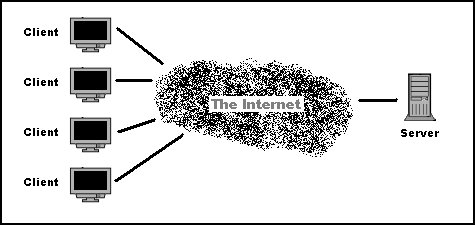 Illustration
1 - The Basic Cyberscape Architecture
Illustration
1 - The Basic Cyberscape Architecture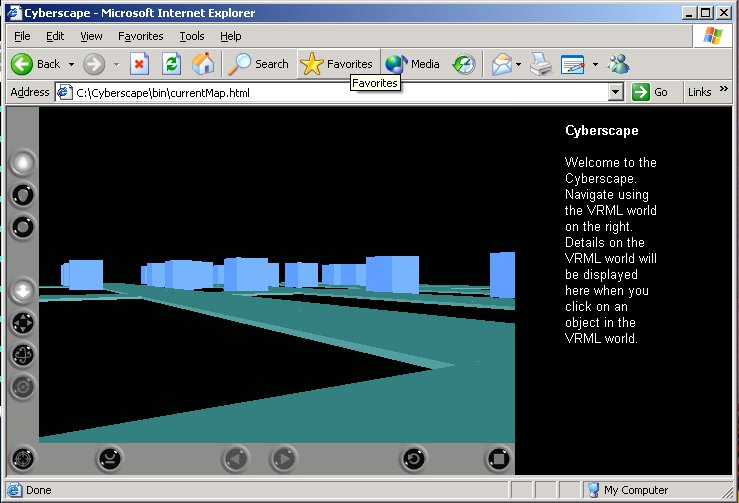
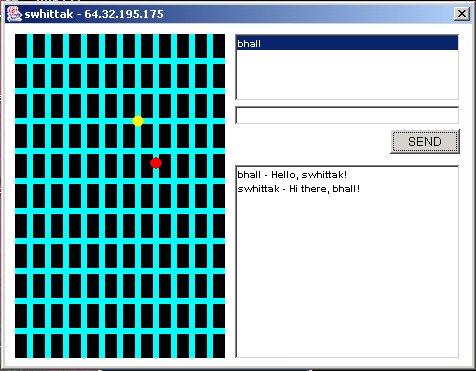
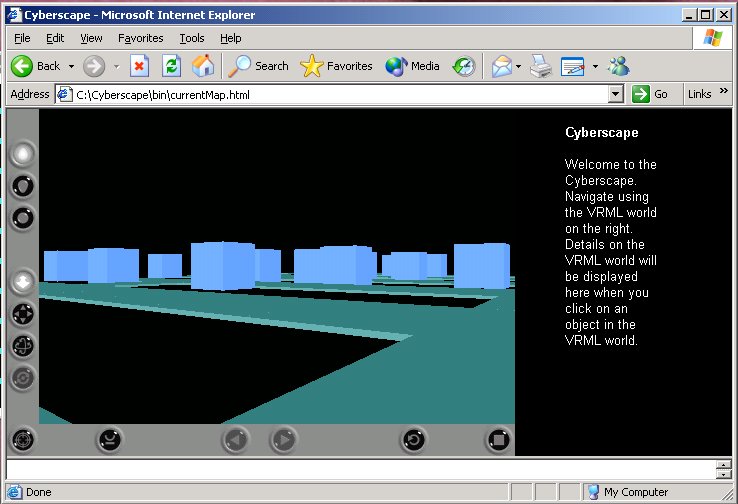
 Illustration
5 - The Cyberscape Login Panel
Illustration
5 - The Cyberscape Login Panel